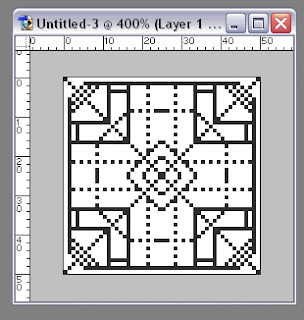Create ornate looking pixel patterns in photoshop
Step 1
Create a new document (25 x 25 pixels) with a white background.
Step 2
Select the pencil tool (B) and select the 1 px square brush. Then select the colour you want your pattern to be (I used #2f2f2f).
Step 3
Start making a pixel pattern. For Example:
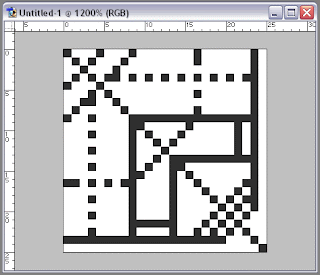
Step 4
Create a new document (50 x 50 pixels) with a white background.
Step 5
Copy and paste the 25 x 25 pattern into the 50 x 50 pixel document. Drag the pattern to the bottom-right corner.
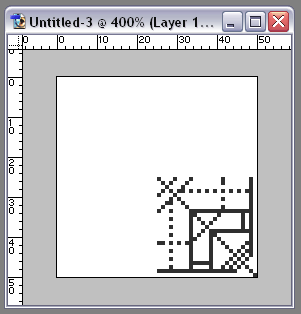
Step 6
Copy and rotate the pattern so that it completes the 50 x 50 pixel image. For Example:
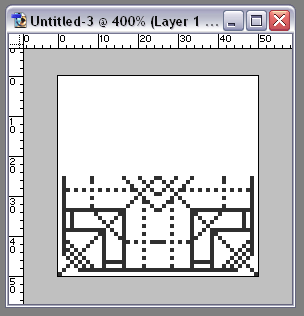
End Result